
# Getting Started
# Create an Account
To use our Digital Human Open API, you first need to create a GUIJI.CN account. Click here Create Account (opens new window).

# Enable Digital Human Open Platform
After successful login, click 【Open Platform】in the left menu -> 【Clone API】, where you can freely obtain or purchase corresponding open APIs, including three major package types: Super Fast Avatar Cloning API, Super Fast Voice Cloning API, and Audio-Video Synthesis Resource Package.
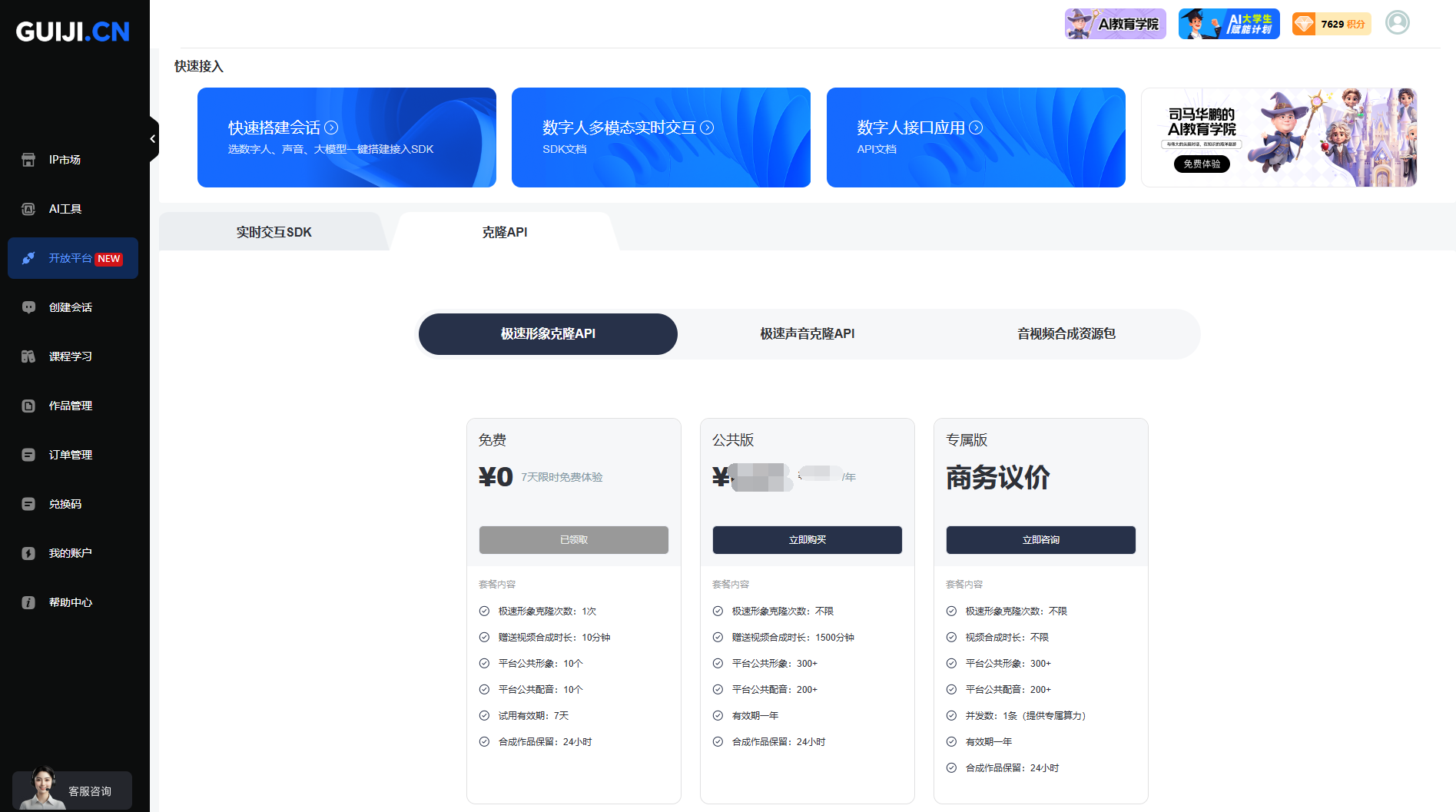
# Get API Key and API Secret
After enabling the Digital Human Open Platform, click 【My Account】in the left menu -> 【Clone API】-> 【My Keys】to obtain your API Key and API Secret. You also need to click the 【Publish】button to activate your keys before use.
Never share your keys with others - anyone obtaining your keys could use your account as if they were you.
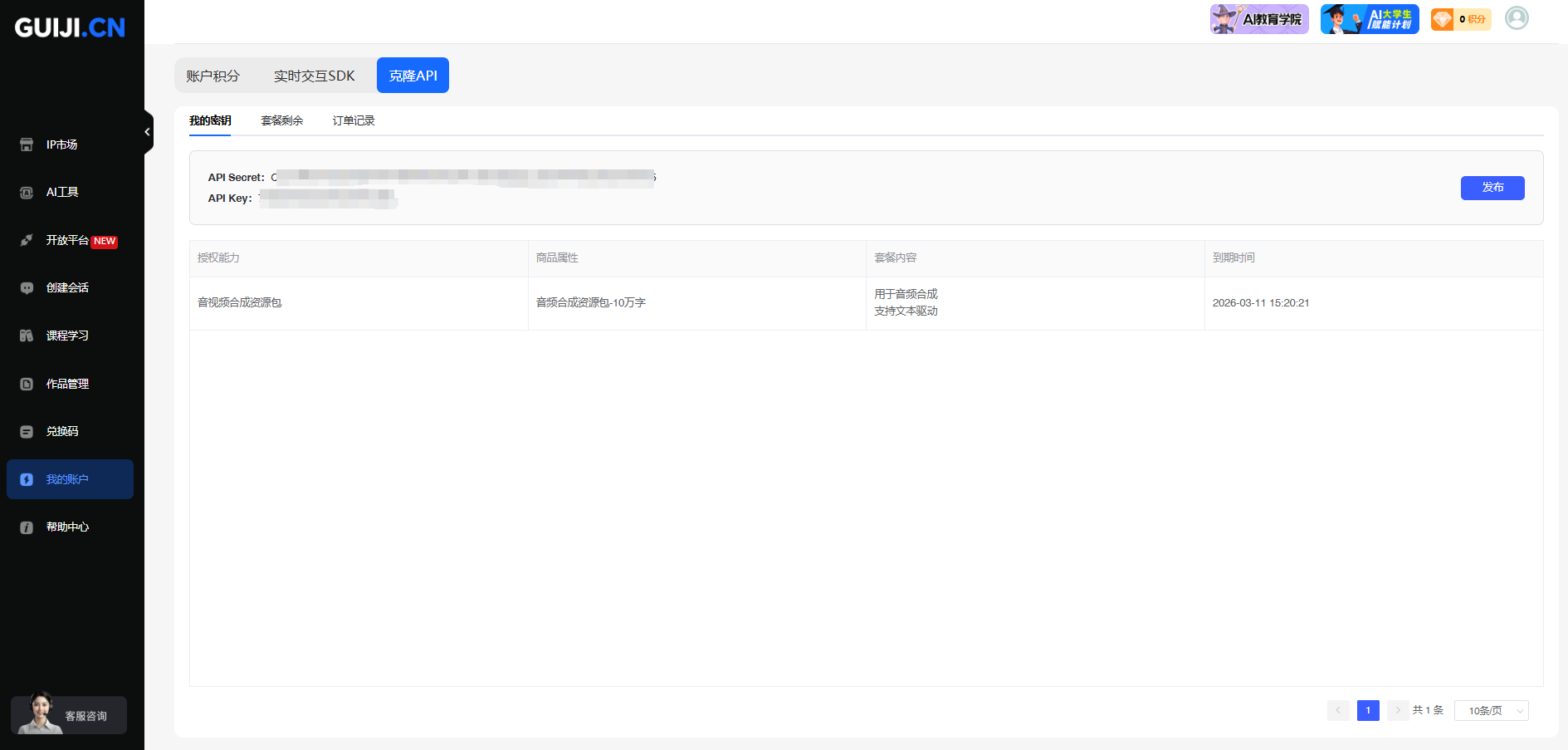
# Start Integration
You can begin integrating with the open platform by referring to our API Documentation (opens new window) and Interface Guide (opens new window).